






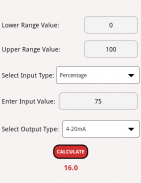
Instrumentation Calculator

Instrumentation Calculator介绍
The Instrumentation Calculator App is very useful in day to day activities of an instrumentation engineer.
The Instrumentation Calculator App Key contributions:
★ Instrumentation Maintenance Activities
★ Field Transmitters Troubleshooting
★ Useful During Loop Checks
★ Useful During Logic Checks
★ Useful During Commissioning of a Plant
★ DCS & Field Reading mismatch calculations
★ Instrument Main cable Faults
★ Cable Voltage/Current Drops due to Resistance
★ DCS/ESD/PLC Analog input / Analog output 4-20 mA Calculations etc...
The Instrumentation Calculator App Functions as follows :
★ Calculate 4-20 mA Current from Process Variable, LRV & URV
★ Calculate Process Variable from 4-20 mA, LRV & URV
★ Calculate 0-100 % Percentage from 4-20 mA Current
★ Calculate 4-20 mA Current from 0-100% Percentage
★ Calculate 0-100 % Percentage from Process Variable
★ Calculate Process Variable from 0-100 % Percentage
Note: Process Variable, LRV & URV units must be same.
Support Our Instrumentation Calculator App: Like it, Share it, Give Comments & Encourage us.
How to Use Instrumentation Calculator App:
1. Enter the Lower Range Value (LRV) of the Field Transmitter.
(Minimum Value of the Transmitter Range)
2. Enter the Upper Range Value (URV) of the Field Transmitter.
(Maximum Value of the Transmitter Range)
3. Select the Input type i.e. any one of the list - Process variable, 4-20 mA Current & Percentage.
(Say you want to calculate the mA current output from Process Variable then Select Input as Process variable.)
4. Enter the Input Value depending on the above selection.
(Say you selected the Process Variable in above selection list then enter the Process Variable (PV) Value.)
5. Select the required Output type in the drop down list.
(Say you are calculating the mA current from Process Variable, So output type is 4-20 mA.)
6. Press Calculate button & the result is shown below the button.
EXAMPLE:
A Temperature Transmitter having a range of 0 to 150 Deg C and showing a Value of 125 Deg C in the field. Calculate equivalent 4-20 mA Current output.
Simply from the question, we need to calculate 4-20 mA from the Process Variable
Requirement
Select Input type = Process Variable
Select Output type = 4-20 mA
Enter the following data in the app
LRV = 0 Deg C
URV = 150 Deg C
Process Variable (PV) = 125 Deg C
Note: LRV, URV, Process Variable units must be same & not required to enter in the app.
Press Calculate & Result shown below the calculate button
Result = 17.33 mA
That's it, Very Simple to use.
Support Our Instrumentation Calculator App: Like it, Share it, Give Comments & Encourage us.
该仪器计算器应用程序是在一天的仪表工程师的日常活动非常有用。
仪表计算器应用程序的重要贡献:
★仪表维护活动
★现场变送器故障排除
★有用的在循环检查
★有用的在逻辑检查
★有用的在一个工厂的投产
★DCS与现场读错配的计算
★仪表主电缆故障
★电缆电压/电流下降,由于电阻
★DCS / ESD / PLC模拟量输入/模拟输出4-20mA的计算等等...
仪表计算器应用程序功能如下:
★从过程变量,LRV和URV计算4-20 mA电流
★计算过程为4-20毫安,LRV和URV变
4-20 mA电流★计算0-100%比例
★从0-100%的百分比计算4-20 mA电流
★从计算过程变量0-100%比例
★计算过程从0-100%比例变
注:过程变量,LRV和URV的单位必须相同。
支持我们的仪器计算器应用程序:喜欢,分享,发表意见和鼓励我们。
如何使用仪表计算器应用程序:
1.进入该领域变送器的量程下限值(LRV)。
(最小发射器范围值)
2.进入该领域变送器的量程上限值(URV)。
(发射器范围的最大值)
3.选择输入类型,即任何一个名单 - 4-20 mA电流及百分比过程变量。
(说你要计算的过程变量mA的电流输出,然后选择输入的过程变量。)
4.输入取决于上述选择的输入值。
(说你选择的过程变量在上面选择列表,然后输入过程变量(PV)值。)
5.在下拉列表中选择所需的输出类型。
(说你是从计算过程变量的mA电流,所以输出类型为4-20毫安)。
6.按计算按钮和结果显示在按钮下方。
例:
温度变送器具有范围为0〜150℃,呈现出125摄氏度的字段中的值。计算相当于4-20 mA的电流输出。
从简单的问题,我们需要计算4-20毫安的过程变量
需求
选择输入型=过程变量
选择输出类型= 4-20毫安
在应用程序中输入以下数据
LRV = 0摄氏度
URV = 150℃
过程变量(PV)= 125摄氏度
注:LRV,URV,过程变量单位必须与相同的应用程序进入不是必需的。
按计算和结果显示在下面的计算按钮
结果=17.33毫安
就是这样,非常简单易用。
支持我们的仪器计算器应用程序:喜欢,分享,发表意见和鼓励我们。

























